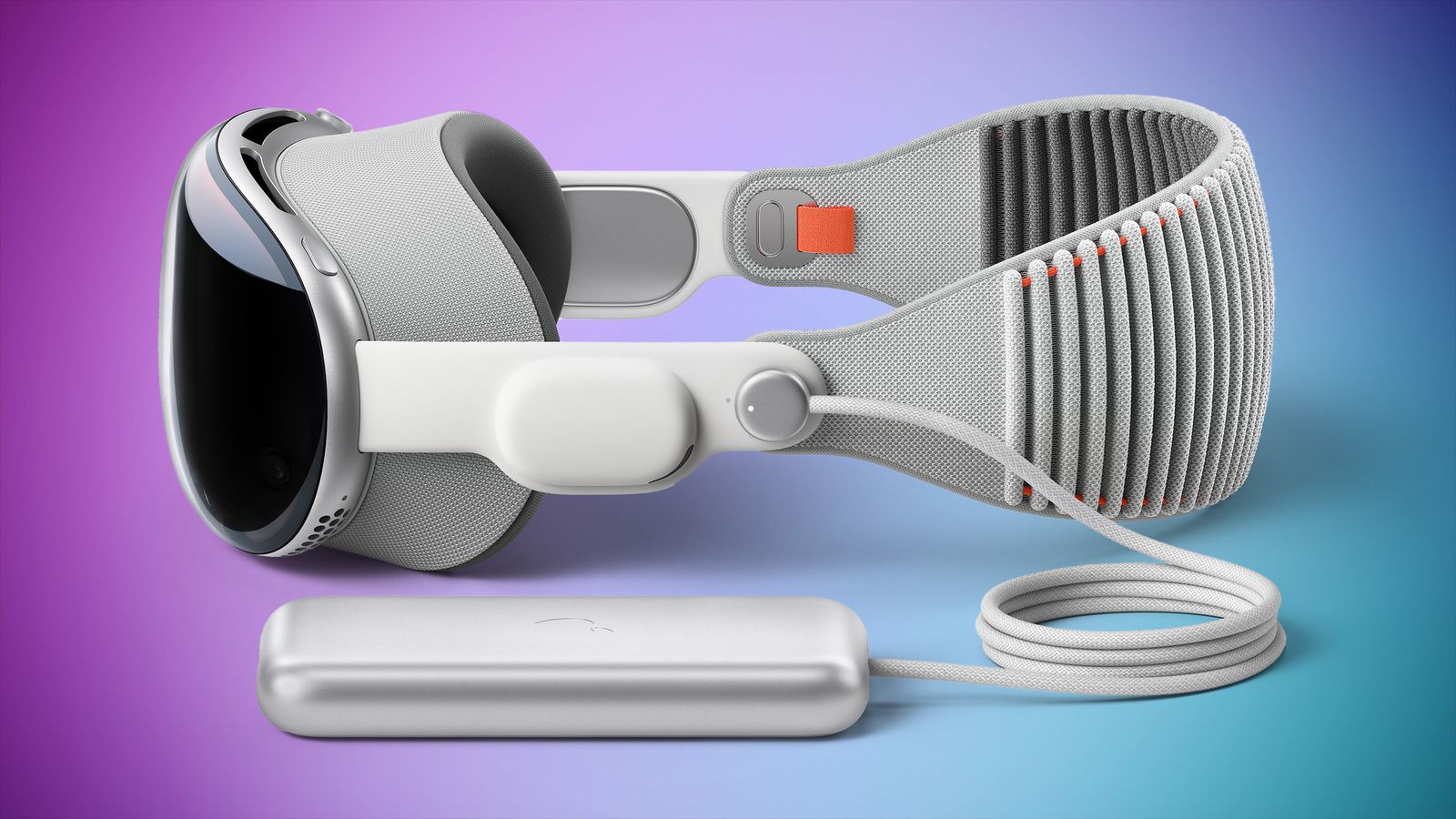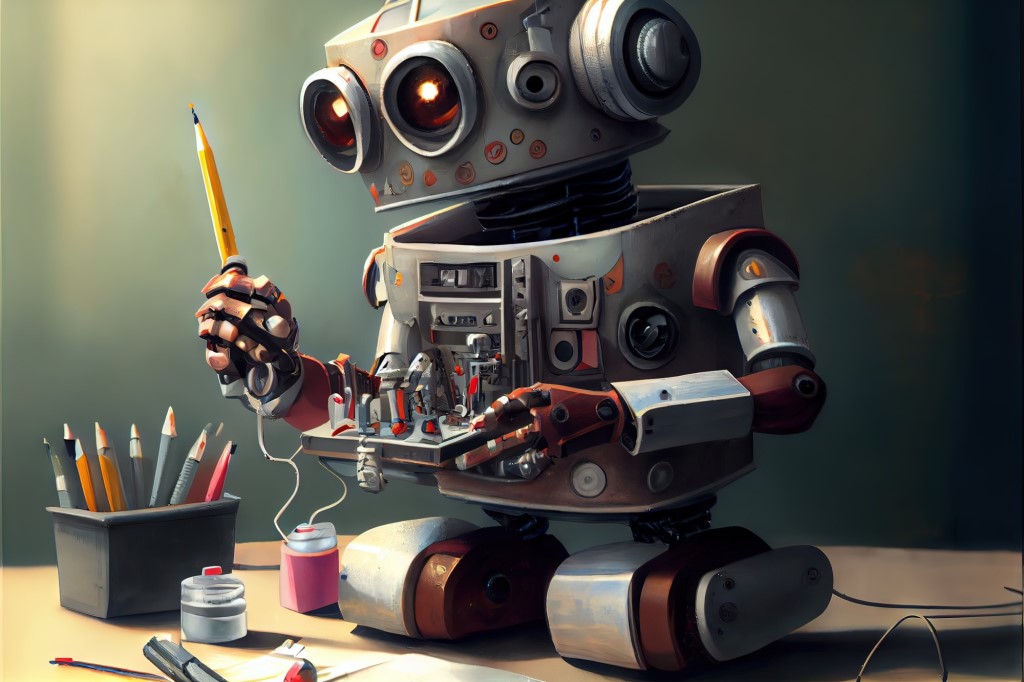Have you ever tried watching someone’s Instagram Story only to be met with the message “This story is unavailable”? This frustrating error prevents you from viewing Stories on Instagram for various reasons. In this article, we’ll explain the main causes of the “This story is unavailable” message and how to fix it.
What Triggers the “This Story is Unavailable” Error on Instagram?
There are several potential reasons why Instagram gives you the “This story is unavailable” notice when trying to view a Story:
- The Story Has Been Deleted – The most common reason for the error is that the user deleted the Story you’re trying to watch. While you can still see the Story thumbnail, the content is gone.
- The Story Expired – Instagram deletes Stories after 24 hours. If the Story you want to see was posted over a day ago, it has expired.
- Instagram is Down – Issues with Instagram’s servers can make Stories unavailable site-wide. Check sites like Downdetector to confirm an Instagram outage.
- App Problems – Glitches with the Instagram app on your iPhone or Android can also block Stories. Try force closing and reopening the app.
- You Muted the User – If you’ve muted someone’s Stories, you won’t be able to view their new Stories. Go to their profile and unmute.
- The Account is Private – You can’t view Stories from Private accounts you don’t follow. Send a follow request to access their Stories.
- You’re Blocked – Getting blocked by a user prevents you from seeing their Stories and profile. Ask to get unblocked.
- Account Deleted – If the account is deleted altogether, all associated Stories will be unavailable.
How to Fix “This Story is Unavailable” and View Instagram Stories
If you encounter the “This story is unavailable” message, don’t panic. Here are some troubleshooting tips:
- Check if the Story expired naturally after 24 hours. If so, you’ll have to ask the user to resend it if they saved it.
- Confirm the user didn’t delete the Story. If so, it’s inaccessible unless they repost it.
- Make sure you haven’t muted the user’s Stories. Go to their profile and unmute them.
- See if you can view other Stories. If not, an Instagram outage may be preventing access.
- Try reinstalling the Instagram app if you think app issues are at fault.
- Request to follow the user’s account if it’s now Private and blocking access.
- Ask the user if they accidentally blocked you and request to get unblocked.
With the right troubleshooting steps for the “This story is unavailable” Instagram error, you should be able to view Stories again. Check the possible reasons above to identify the cause and apply the appropriate fix.