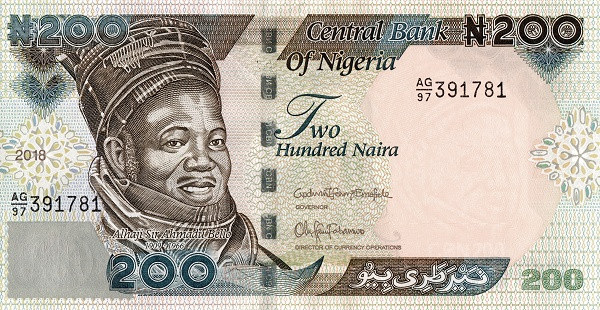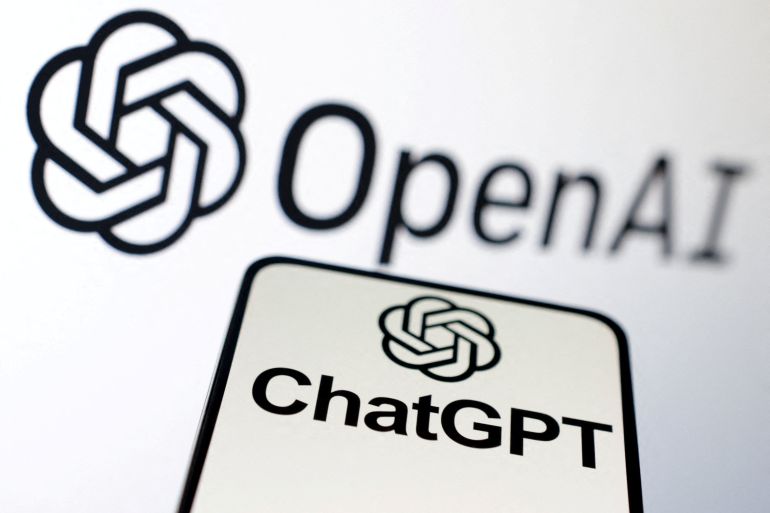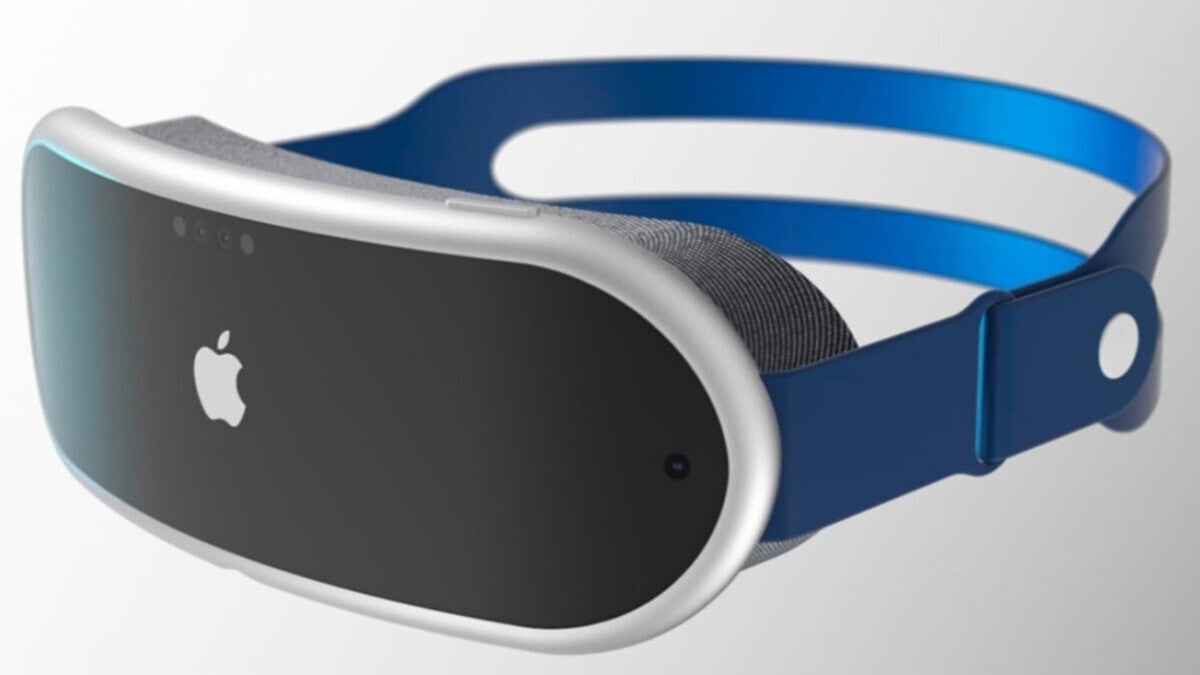According to 9to5Google, Google Maps on Wear OS 3 has been improved by adding support for the Always-on display (AOD) feature. This enhancement allows users to view the navigation app even if their smartwatch running Wear OS 3, such as the Pixel Watch or Samsung’s Galaxy Watch 4 and Galaxy Watch 5 series, is not being actively worn on their wrists.
Google Maps on Wear OS has undergone a change in its user interface (UI), as per the Wear OS 3 update. In the past, the app displayed a map with step-by-step directions that the user had to scroll up to see. However, with the latest update, Wear OS 3 offers Google Maps users a dedicated screen that presents step-by-step directions in the form of a list. To view the map, users can tap the pill-shaped button with the folded map icon at the bottom of the screen, and tapping the arrow button will take them back to the list view of directions.
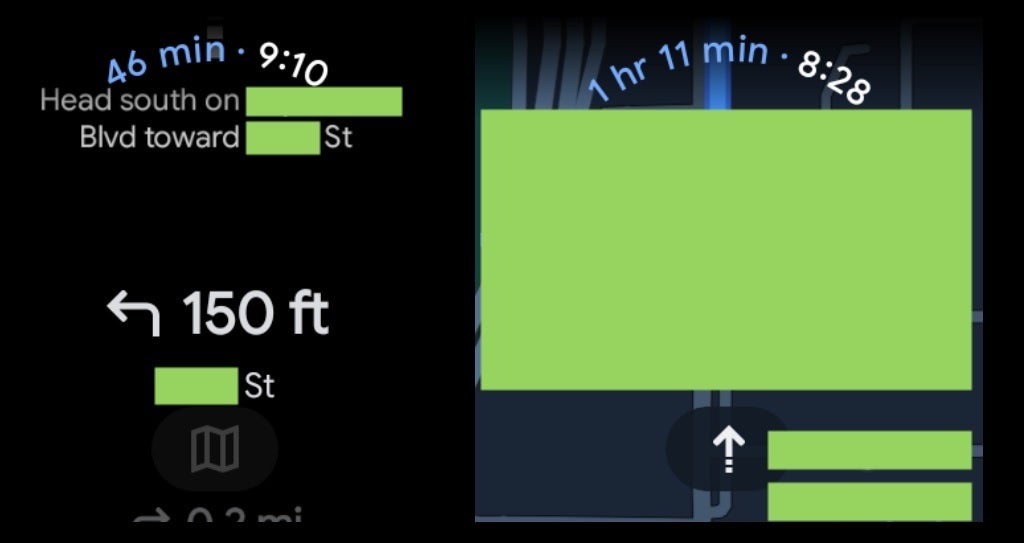
When the Always-on display (AOD) feature is active in Google Maps on Wear OS 3, the screen appears dimmer compared to when the watch is active. Apps without AOD support become blurry and only display the current time when the user’s wrist is down. With AOD support in Google Maps, both the map and step-by-step directions list screens remain active. If users are concerned about battery drain, they can turn off AOD at any time.
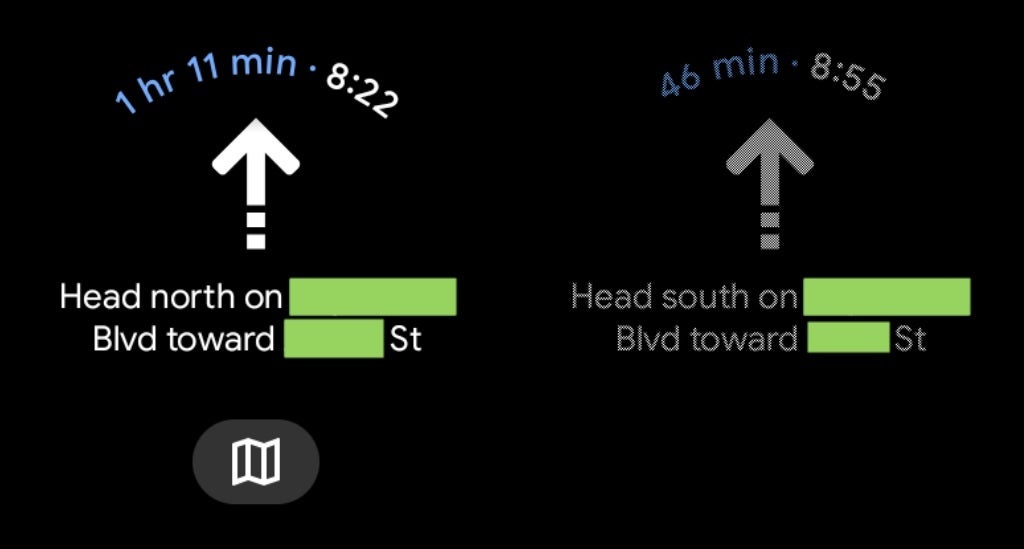
The release of version 11.65 of Google Maps for Wear OS does not include the AOD feature. The updated feature and UI will be distributed through a server-side update, and the timing of the release may not be clear. Furthermore, the name of the feature that allows Wear OS 3 users to use Google Maps without a smartphone nearby has been changed from “Auto-launch” to “Mirroring.”