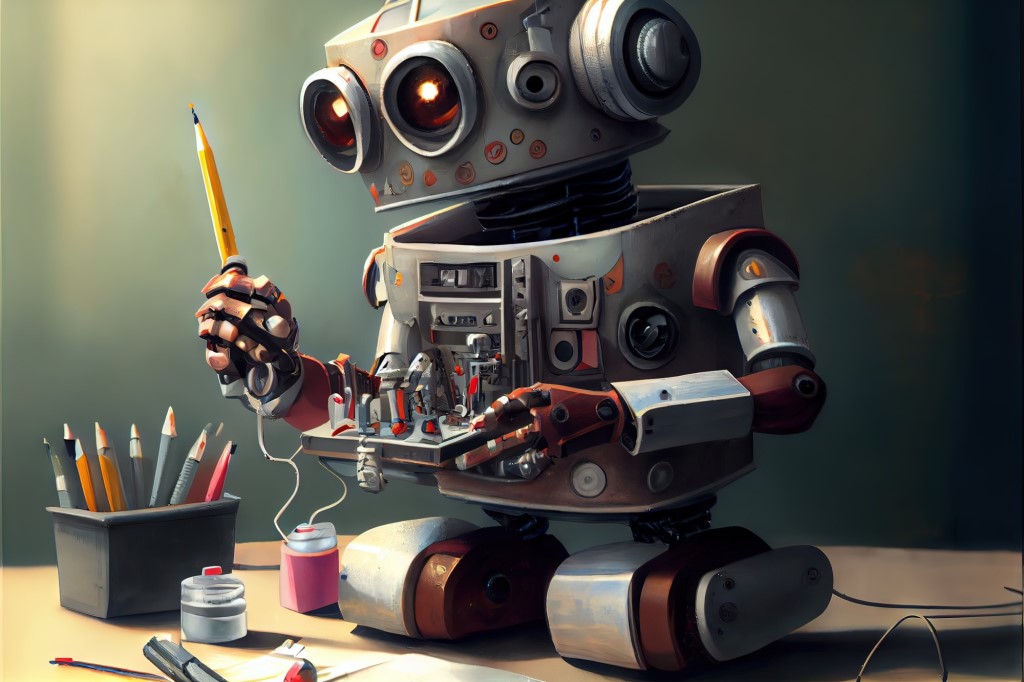Laptops have become an indispensable tool for work, study, and leisure. However, the performance and longevity of these devices heavily rely on the health of their batteries. Without proper care, the battery life of a laptop can dwindle, leading to frustrating and inconvenient situations.
This article will inform you on the best ways you can maintain and extend the lifespan of your laptop battery, ensuring optimal performance and efficiency over the long term.
Understanding Battery Basics
Before diving into the care tips, it is very crucial to grasp the fundamental principles governing laptop batteries. Most modern laptops utilize lithium-ion batteries, known for their efficiency and high energy density. These batteries, while convenient, have a limited number of charge cycles, typically between 300 to 500 cycles, after which their capacity begins to degrade.
Effective Strategies for Prolonging Laptop Battery Life
- Optimize Charging Cycles: Avoid keeping your laptop constantly plugged in. Aim to discharge and recharge the battery at least once a month to maintain its efficacy. This practice helps prevent the battery from entering a dormant state and ensures it remains active and functional. Also, avoid over charging your laptop as this may cause the degradation in the performance of its battery. I will recommend you unplug the charger once the battery powers up to 80%.
- Temperature Control: Extreme temperatures can significantly impact battery performance. Store your laptop in moderate temperature environments, avoiding exposure to direct sunlight or excessively cold conditions. High temperatures can accelerate battery degradation, while low temperatures can hinder its overall performance.
- Power Management Settings: Adjusting the power settings on your laptop can play a pivotal role in extending battery life. Lower the screen brightness, minimize background applications, and adjust the sleep settings to conserve power when the laptop is not in use. It is also advisable you shut down your laptop at regular interval instead of the traditional ‘sleep’. These simple adjustments can significantly reduce the strain on the battery.
- Proper Storage: If you intend to store your laptop for an extended period, ensure the battery has around 50% charge. Store the device in a cool, dry place to prevent any moisture-related damage. Periodically check the battery’s charge level to prevent it from fully depleting, which can lead to permanent damage.
- Regular Maintenance and Cleaning: Keep the battery and its surrounding area clean and dust-free. Over time, dust accumulation can obstruct proper ventilation, leading to overheating. Use a soft cloth to wipe the exterior and avoid using harsh chemicals that might corrode the battery or the laptop’s components.
- Firmware and Software Updates: Ensure your laptop’s firmware and operating system are up to date. Manufacturers often release updates that optimize battery performance and address any known issues that might impact its longevity.
Incorporating these simple yet effective practices into your routine can significantly enhance the lifespan of your laptop battery, saving you both time and money in the long run. By understanding the intricacies of lithium-ion batteries and implementing these strategies, you can ensure that your laptop remains a reliable companion for all your daily tasks, whether it’s work, entertainment, or communication. Taking care of your laptop battery is an investment in the overall longevity and performance of your device, making it an essential aspect of your overall laptop maintenance routine.
What tip did I forget to include? Drop it in the comment.