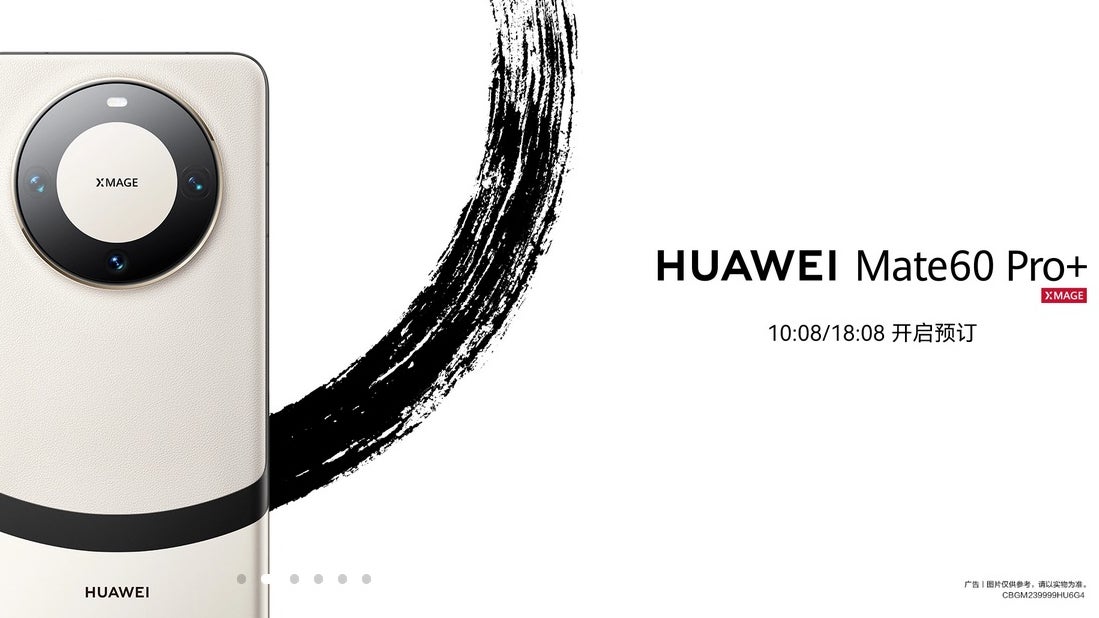iCloud sync is a great feature that makes using Apple devices easier, but the free plan only offers 5GB of storage, which may not be enough for most people. To get more space, you’ll need to pay for iCloud+. However, some Apple users are unsure if it’s worth the cost. If you’re unsure too, don’t worry. We’ve listed the pros and cons of iCloud+ to help you decide if it’s right for you.
The Pros of an iCloud+ Subscription
iCloud is the most popular cloud service for Apple devices due to its accessibility and usefulness. Here are the main advantages of using iCloud as your cloud service.
1. Ease of Use

Apple devices are designed to be user-friendly and easy to use. Even for seniors, there are many built-in features on the iPhone that don’t require downloading additional apps.
iCloud is a cloud-based service from Apple that lets users sync and back up various types of data from their devices, such as documents, photos, calendar events, messages, and videos.
With iCloud, users don’t have to worry about manually updating their cloud library. For example, iCloud Photos automatically uploads photos and videos from an iPhone to the cloud without any action required from the user. It runs in the background.
2. It Works Well With the Apple Ecosystem
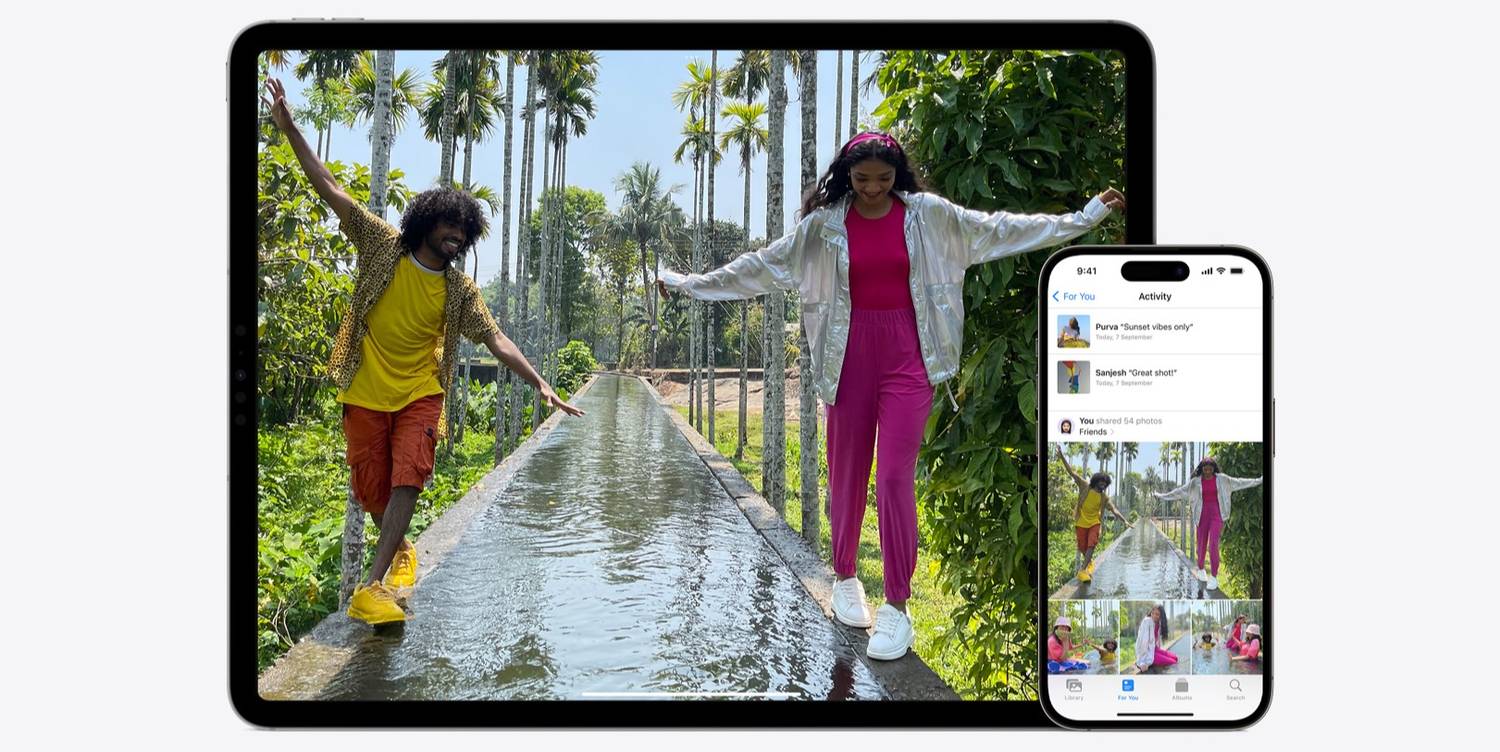
iCloud can be used on non-Apple devices, but it works best with Apple devices. You can access your iCloud storage from multiple Apple devices and sync them over Wi-Fi, eliminating the need to transfer data through a PC.
If you use iWork and primarily rely on iOS devices for business, iCloud can save you time and money. Without iCloud, you would have to manually back up data using hardware and storage solutions. With iCloud, you can turn on the sync option, and your authorized employees can access iCloud Drive and share iWork files on multiple devices simultaneously.
Individual users usually only need backups for their personal devices. However, business owners with multiple iWork platforms may want to back up all employee devices to ensure data safety, even if it consumes significant iCloud Storage space.
3. The iCloud+ has more features than the regular iCloud.

Apple has extra services with its iCloud+ package. Upon upgrading, you’ll get access to unique features like the following:
- iCloud Private Relay (Beta): Browse Safari privately with iCloud Private Relay. It connects you to two relays that hide your identity by generating temporary IP addresses. But note that it’s not a VPN and only encrypts Safari traffic.
- Hide My Email: Keep your real email hidden with the new Hide My Email feature. It generates temporary email addresses that forward emails to your primary inbox without revealing your personal email.
- Custom Email Domain: Personalize your iCloud+ account with a domain name you already own, like your company’s domain or personal brand. This feature is great if you use iWork a lot.
- HomeKit Secure Video Support: Connect one security camera to your Home app and record footage that you can access later on any iCloud-enabled device.
These extra features are in addition to iCloud’s regular services such as app sync, backup, drive, and photos.
The Cons of an iCloud+ Subscription
Some users believe that iCloud+ is not practical and an unnecessary expense.
4. iCloud+ is expensive, and you have to pay monthly.
One of the drawbacks of iCloud+ that people often talk about is its cost. While Apple offers 5GB of free storage, it is not enough for most users who consume an average of 11GB of their phone’s storage.
The Apple Support iCloud+ plans and pricing page lists the following monthly rates for an upgrade in the US:
- 50 GB: $0.99/month
- 200 GB: $2.99/month
- 2 TB: $9.99/month
The fees for iCloud+ are not too expensive, but if you can find other ways to sync and back up your data, then it’s an unnecessary expense. One example is iCloud Photos, which lets you store photos and videos on iCloud, but you can also back up your media to a computer for free.
5. You Need a Lot of Storage to Use Every iCloud+ Service
iCloud offers many useful services like Backup, Photos, Calendars, Keychain, Notes, and Safari. However, using these services extensively can quickly eat up your iCloud Storage and require you to pay for more space.
If we focus on iCloud Photos and Backup, although they both use iCloud to store your photos and videos, they are considered separate data, so they will use up different amounts of storage space. If you have a lot of media on your device, you may need to buy more storage.
In addition, if you use other iCloud services, like iCloud Drive, you’ll need to keep in mind that they also use up storage space.
6. iCloud Can Be Slow to Sync
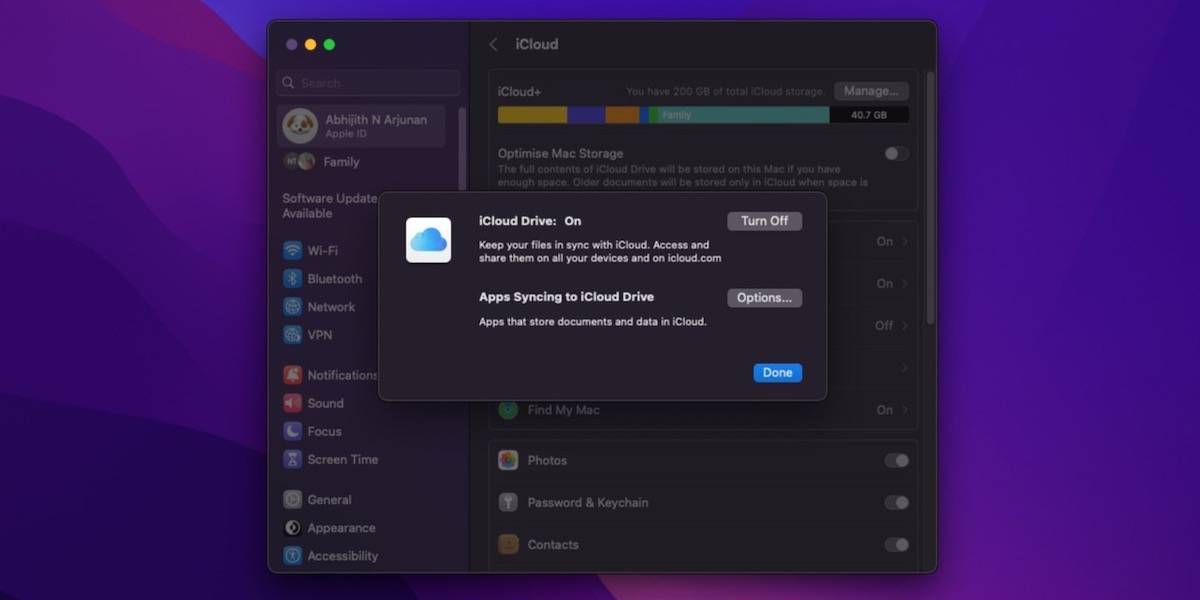
iCloud sometimes takes a while to sync. This happens when there are many people trying to use it at the same time, which makes it slow. But, it usually gets better quickly.
However, as more people start using iCloud, it may become slow more often. Apple will need to find a permanent solution to this problem.