Spotify has introduced a new feature called Miniplayer, exclusively available to Premium subscribers on both macOS and Windows platforms. The Miniplayer, as its name suggests, offers a compact and unobtrusive way to control your music and podcasts.
With the Miniplayer, you can easily skip tracks, adjust volume, or change playback modes without having to switch to the main Spotify window. This streamlined interface is designed to maximize convenience while minimizing disruption to your workflow.
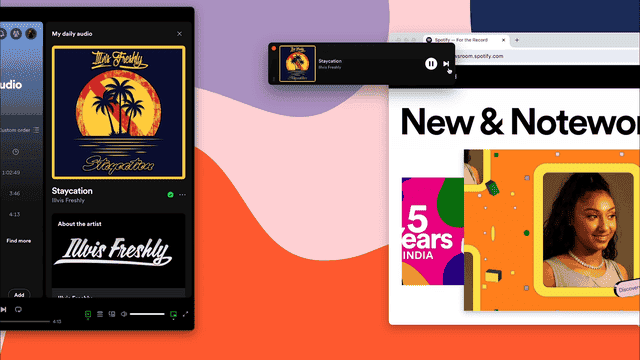
The Miniplayer is highly flexible, capable of transforming its shape into a square, rectangle, or a sleek bar, adapting to your preferences. It seamlessly supports both music and podcasts, ensuring a balanced experience for both audio and video content. For video podcasts, the Miniplayer enters a picture-in-picture mode, complete with controls, allowing you to adjust the video player size.
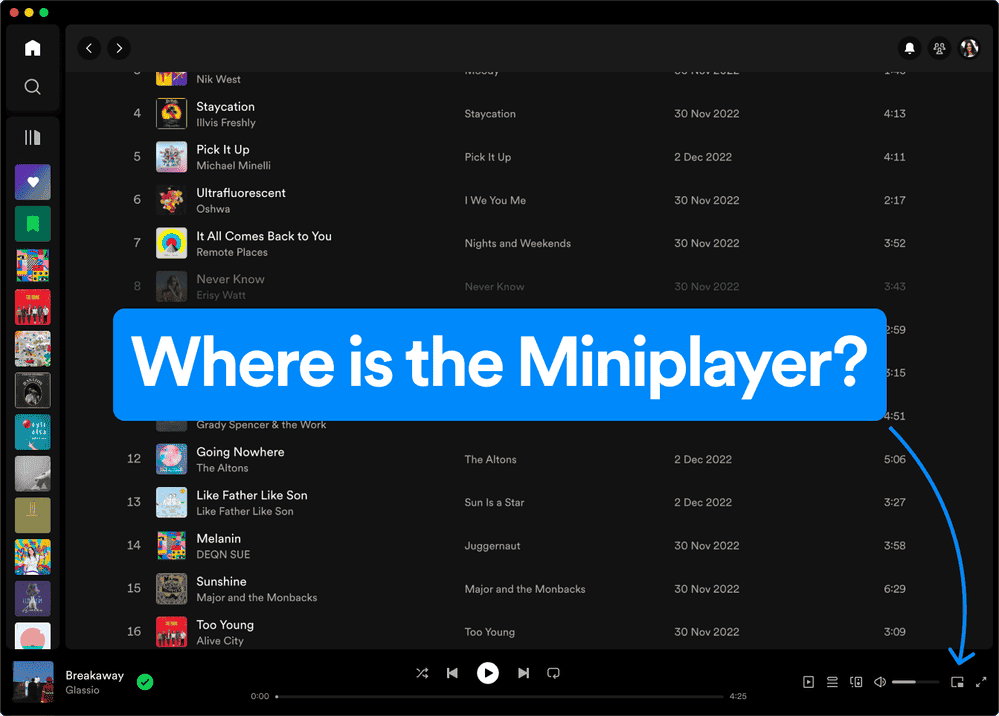
Clicking on the artist name, song title, or album art will open the main Spotify app, providing easy access to additional features and information. The Miniplayer is conveniently located in the bottom right corner of the Spotify desktop app, nestled between the volume and full-screen buttons.
One of the key advantages of the Miniplayer is its ability to float over other applications, ensuring that your workflow remains undisturbed. You can open or close the Miniplayer without interrupting your listening experience, as it does not replace the main Spotify window.
With this new feature, Spotify aims to provide Premium subscribers with a streamlined and efficient way to control their music and podcasts, enhancing the overall user experience while promoting productivity.












